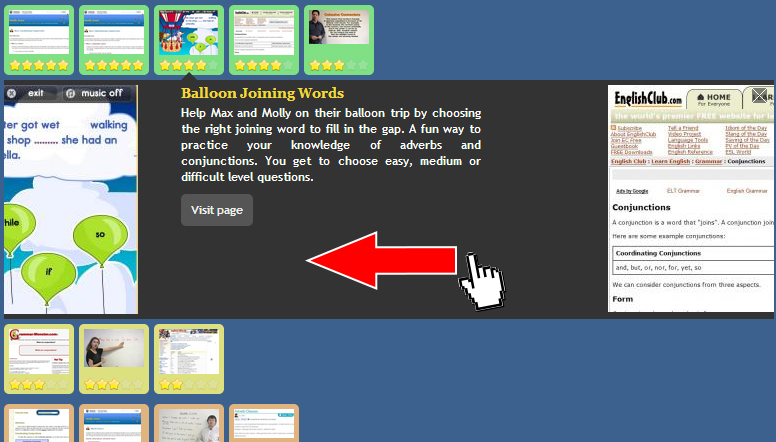To look at a Resource Click on a thumbnail image:
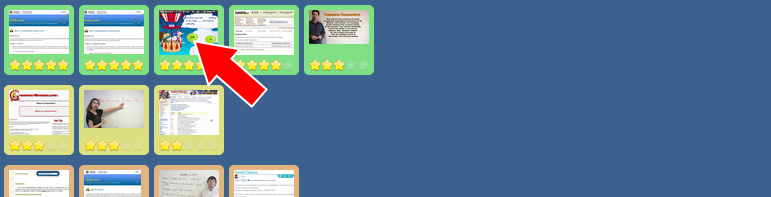
A Detail Box will appear with a brief description of the site.
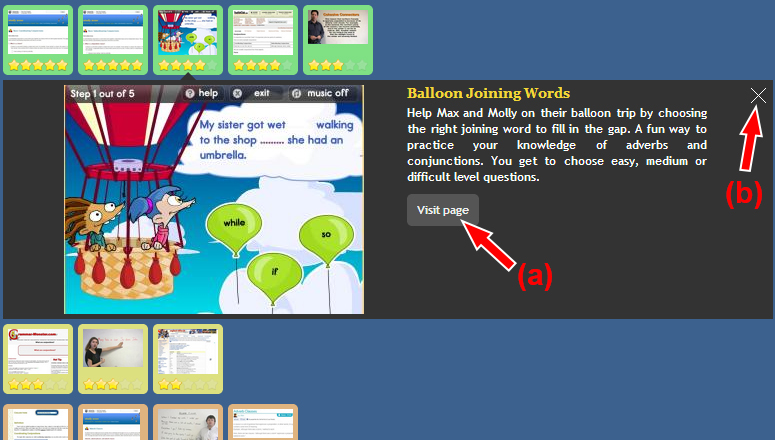
If you want to go to the page itself, Click on the "Visit page" button (a in picture above). You can also click on the image or title, too.
If you want to close the Detail Box, Click on the X in the top right hand box (b in picture above). You can also click on the thumbnail image, too.
If you want to see the next resource, you can swipe the detail box to the next one.